
Wulfilan and the International Phonetic Alphabet (IPA)
Made for MacBook Air with Scandinavian keyboard, but will probably work for other locales too.
With no modifier keys pressed, it is a Latin qwerty-keyboard.
With Caps-lock activated:
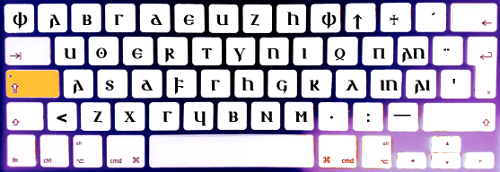
With Alt held down:
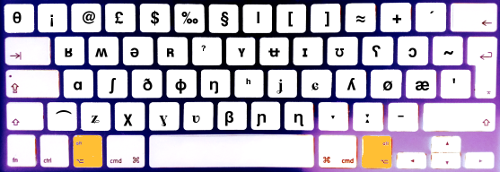
Installation
1. Download Gutiskipa.bundle (the disk image is 5.3 Mb).
2. Open a Finder window.
3. Click the Go menu up top, press Alt and select Library
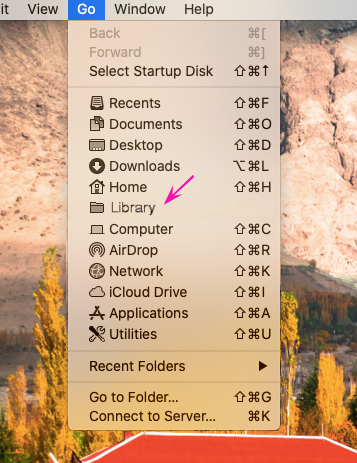
4. Within Library, enter the Keyboard Layouts folder.
5. Drag & drop Gutiskipa.bundle into the Keyboard Layouts folder.
6. Log out and log in.
7. Open System Preferences, klick the Keyboard and select the Input Sources tab.
8. Click the + sign in the lower left.
9. Look for Gutiskipa under the language Gothic and add it.
10.If you have selected “Show input menu in menu bar”, it will be possible to change swiftly between Gutiskipa and your usual Keyboard Layout by using the flag menu next to the clock.
Where to find …
IPA stress marks
Primary stress: caps-lock + alt + single quotation mark key
Secondary stress: caps-lock + alt + comma
Primary tonal acute: alt + accent
Primary tonal grave: alt + shift + accent
brackets
[] alt + 8,9
〈〉 alt + shift + 8,9
Nomen sacrum over-bar
It is possible to create a two-letter nomen sacrum by typing the first character, then caps-lock + dash, then typing the second character. For three letters this would be an ugly hack and work only if all three letters have the same height. In css/xhtml, 𐌰𐌷𐌽 can be made by coding:
<span style="border-top: 1px solid black">𐌰𐌷𐌽</span>
